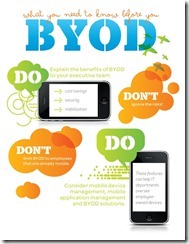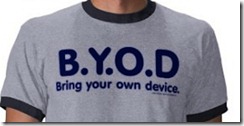 I remember a time where my employer was paying for my mobile phone, my laptop and my internet provider…With the reduction of IT budgets and the evolution of mobile technologies, the times are changing and the working habits are changing: the time of carrying 2 phones, your personal phone and a phone provided by your employer, and the time of the employer providing a free smartphone you may like, those times are over, and therefore more and more people are now bringing their own mobile device, smartphone, tablet or laptop, to their workplace, and more and more companies implement a Bring-Your-Own-Device policy (BYOD).
I remember a time where my employer was paying for my mobile phone, my laptop and my internet provider…With the reduction of IT budgets and the evolution of mobile technologies, the times are changing and the working habits are changing: the time of carrying 2 phones, your personal phone and a phone provided by your employer, and the time of the employer providing a free smartphone you may like, those times are over, and therefore more and more people are now bringing their own mobile device, smartphone, tablet or laptop, to their workplace, and more and more companies implement a Bring-Your-Own-Device policy (BYOD).
However it means IT has to manage new and more devices; In a budget perspective it means IT is replacing CAPEX (Capital expenses) for OPEX (Operational Expenses).
A recent survey from CDW, shows that IT managers surveyed report that 89% of their employees use personally owned mobile devices for work.
But is your enterprise ready for it? And is your Datacenter ready for BYOD?
BYOD requires a strategy, process and policies, as well as hardware 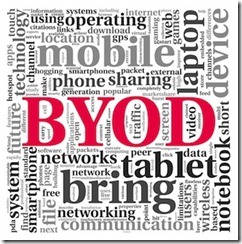 and software platforms, and applications, to secure, support and manage these new devices and endpoints.
and software platforms, and applications, to secure, support and manage these new devices and endpoints.
So what are the challenges facing your organization?
What are your user’s expectations?
What are the benefits for your organisation?
What do you have to do to be successful?
1- The Challenges facing your organization and Datacenter
A new survey conducted in EMEA showed that 70% of the enterprises surveyed allowed their employee to bring their own devices, 40% allowing access to corporate applications and 30% allowing only access to internet.
First challenges that come to mind are, of course are bout security and bandwidth, in fact they come in that order: Employee device introducing a virus, Employee losing a device with critical data, Employee staling data.. but there are more. Here are the details results of this survey about those challenges:
– 20%: Securely connect employee device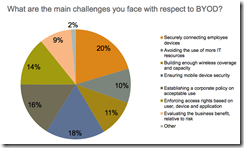
– 18%: Ensure mobile device security
– 16%: Establish a corporate policy for acceptable use
– 14%: Enforce access rights, based on user, device and application
– 11%: Build enough wireless coverage and capacity (bandwidth)
– 10%: Avoid the use of more IT resources
– 9%: Evaluate the business benefit relative to risk
We can add a few more challenges you will be facing like policy enforcement, physical theft, malware prevention, IT support increase, storage infrastructure readiness, education …
2- What are the benefits of BYOD for your organization?
The BYOD brings some challenges but also provide some benefits:
– Increase in employees productivity and job satisfaction
– Reduced number of devices to purchase and support
– Reduced set-up and training time and cost, employees using devices and tools they like and know how to use
– Reduce maintenance of devices (employees take better care of their personal devices)
– Improve communication between field and office personnel as well as increased availability to customers – resulting in better customer service.
– Improve Work-Life balance of your workforce
The CDW survey also shows that 67% of small business mobile device users believe their company would lose competitive ground without mobile devices, and 94% believe their mobile devices make them more efficient.
85% of IT managers believe that mobile devices make their company more efficient.
3- What are the users expectations?
Based on a Forester research, 60% of companies offer BYOD, and Gartner predicts it will be 90% by 2014, accessing company data with at least 2 mobile devices.
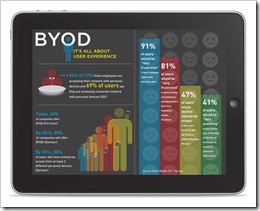 Users love to be able to use their own device at work, not to carry multiple devices, they understand the security, policies and management challenges it generate, however they hate having to keep entering 8 digits passwords for each app., specially when it requires special characters (!)
Users love to be able to use their own device at work, not to carry multiple devices, they understand the security, policies and management challenges it generate, however they hate having to keep entering 8 digits passwords for each app., specially when it requires special characters (!)
The chart describe quite well some of the key users expectations:
– Users do not want their personal data to risk to be wiped-out
– Users do not want to have to enter enterprise passwords for personal apps
– Users want to be able to keep using personal apps as facebook, twitter, iCloud, Pandora, Spotify, dropbox etc.
Best scenario would be to create virtual separation on mobile devices applying different policies to personal and company data.
4- What do you have to do to be successful?
– Create and communicate clear and strong policies and guidelines
– Educate your employees on Cybersecurity
– Plan for network bandwith and storage
– Secure personal mobile devices to protect your network and data accordingly
– Implement a Mobile Device Management (MDM) solution.
– Implement a Mobile Application Management (MAM) solutions
– Other option is to contract a managed service solution from a service providers, ie in the cloud managed services solution
– Approve any mobile device being used in your business
– Have a separate network designed solely for BYOD devices
– Optimize your web platform for mobile devices and offer mobile apps for your business to your employee and to your clients
– Monitor results: security, performance, resources, cost, employee and customer satisfaction.
In summary, Does BYOD make sense for all businesses? Probably not. Different organisations have different business needs and security requirements and Risk policies.
Does it always provide all benefits promised? Probably not. Some businesses will get more benefits than others. As an example, about Capex vs Opex expenditures, Kris Lovejoy, VP of IBM IT Risk Management, declared at the recent Reboot Ottawa Conference that IBM spends more on securing and managing employees purchased devices than they do on those provided by the company, even when cost of the device has been factored in.
BYOD has become one of the main drivers of IT and Network transformation, it poses some serious challenges to IT organisations and to datacenters but it can be successfully managed and the benefits are real and worth embracing it. However One Size Does Not Fit All !
 I mainly work from my home office, but tomorrow I will bring to my company corporate office my own BlackBerry Bold and my own Blackberry Playbook tablet to work, but will still bring my company owned Lenovo laptop. They’re better be ready, I know they really are as a matter of fact, but ARE YOU READY?
I mainly work from my home office, but tomorrow I will bring to my company corporate office my own BlackBerry Bold and my own Blackberry Playbook tablet to work, but will still bring my company owned Lenovo laptop. They’re better be ready, I know they really are as a matter of fact, but ARE YOU READY?
and IS YOUR DATACENTER READY FOR BYOD?
Filed under: communications, Data Center, mobile, Mobility, technology, wireless, Wireless/Mobile | Tagged: bring-your-own-device, bring_your_own_device, BYOD, data center, datacenter, laptop, mobile, mobility, security, smartphone, tablet | Leave a comment »