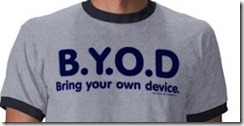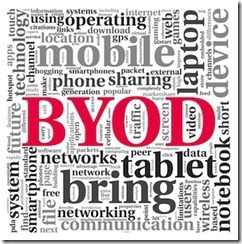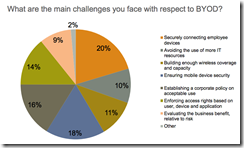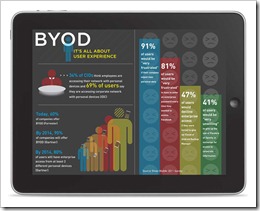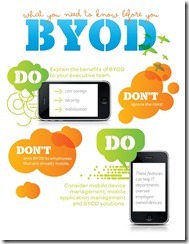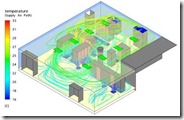As highlighted in my previous blog post, Internet and Data Centers are huge energy consumers and therefore a significant source of CO2 emissions, up to 1 or 2 % of global emissions, almost as much as the Airlines industry.
As promised at the end of that earlier post, and as your use of electronic cloud storage, internet surfing, email communication, social networks, audio and video conferencing, music or video streaming (etc.) consumes a lot of energy, let me give you a few tips and steps you can take to reduce your personal internet carbon footprint:
Cloud storage: 
as you are dumping your photos, videos, music and back-up data into the Cloud, whatever Google Drive, Microsoft OneDrive, Apple iCloud, iDrive, pCloud, Amazon Cloud, DropBox or other provider, look at how many GigaBites you store there – 10 GB, 100GB, 500GB, 1TB ? – All that storage occurs on servers somewhere, and those servers need energy to run. Data centers that house all this storage run 24/7, with redundancy back-up, require massive amounts of energy to process your data and to cool the servers. So, the first easy step is just to go over your photos, videos, music, documents, sort it and do a spring cleaning, getting ready of what is useless, too old or redundant, that you’ve been clutting over the years and will never use. It is not fun, it takes time, but it is efficient. To lead by example, I did some yesterday and saved 20GB of Cloud Storage (and of my laptop storage capacity which is almost full at 500GB). Another Tip: If your computer, tablet or phone, backs up photos and videos automatically to Google Photos: To make sure to reduce space, by resizing them, Go to Preferences menu, look under Photo and video upload size and select High Quality (free unlimited storage). Google will shrink photos to 16 megapixels and videos to a resolution of 1080p. Although this may reduce image quality a bit, most photos and videos will still look great. Apple and iPhone users can do the same on Apple iCloud. And last but not least, decide which files you really want to keep and upload in your cloud. Stop automatically syncing everything. Keep a folder for important backups, and only sync that to your cloud storage. Just a heads-up, there is a big chance that you may be duplicating some cloud storage of the same files in several providers, ie on Google Drive and Apple iCloud.
Email: 
Your Email box is yet another dirty and full closet, with thousands of files clutter up servers, some of them 10 or 20 years old, archived or not, with or without attachments, attachments that you probably already saved anyway if they had any value at that time, they still suck-up energy unnecessarily. Again there is an easy fix, whatever you use Outlook, CleanEmail, Gmail, Hotmail, Apple Mail, or other, just go back in time and get rid of old emails which have no value today, specially sort by size of emails and attachments so you can prioritize and get rid of the bigger ones, and save space. I do it regularly, still my Outlook file is 17GB, including archives. Also delete all spam, advertising emails daily, junk, unsubscribe from useless newsletter, promotions and notifications you received daily, weekly or monthly and you never open. Finally use the function to only download images from the emails received and open images only when you decide too, this will reduce your internet and network consumption. And keep in mind that all in all sending a single email results in about a gram of CO2 being released into the atmosphere.
Social Media: 
If you’re a social media addict as I am, you probably have accounts Facebook, Instagram, Twitter, Pinterest, Snapchat, LinkedIn, What’s App, YouTube, TikTok (I have all of them)… so now is the time to purge your social media: just go to settings of the apps, and download an archive of your data before you delete it online. It is good practice anyway to clean-up your digital history, as it’s stay there forever, like it or not, until you delete it (sometime you can’t even do that). I will not go into the details of each platform, but as an example on Tweeter, you can download your archive by opening Twitter Settings on the web and choosing Your account and Download an archive of your data. You can also use tools such as Tweet Delete or Tweet Deleter. For Facebook and Instagram there are limited options for deleting older posts, but you can still delete old posts manually one by one though, and you can also make use of the Stories feature on where posts automatically disappear after 24 hours anyway.
Online Activity: 
whatever browser you use, Google Chrome, Internet Explorer Edge, Firefox or Safari, there is way to reduce your consumption by using some of the tools, settings and auto-deletion of your browser. As an example, log into your Google account, click “Data & personalization” about your online activity, your search history, and your location—both to personalize your experience of its apps and to serve up targeted ads. In all of these categories, you can select the Auto-delete option to have the data erased.
Streaming: 
Audio and video streaming is one of the worst when it comes to power use and carbon emission: Just In the US, streaming music dumps between 25,000 to 40,000 tons of carbon dioxide into the atmosphere annually. Now with people moving more and more to IPTV, Netflix, Amazon, Disney, Hulu, Roku, AppleTV and others, streaming services are exploding and are making it worst. As highlighted on my precedent blog post, Visiting Amazon consumes 0.0003 kWh, streaming 5 MB MP3 song takes 0.025 kWh, watching 5 minutes YouTube video takes 0.065 kWh, streaming 3 GB movie takes 14.65 kWh, and online video game takes about 78.13 kWh. Therefore be aware and use streaming service appropriately. You can also reduce the resolution of the video quality when streaming on your phone, you don’t really need High Definition Resolution on such a small screen.
In conclusion,
making it an habit to spend a few minutes to one hour monthly to reduce your cloud storage space, cleaning your emails, deleting some online activity history and social media posts, streaming reasonably will reduce your carbon footprint and our planet will feel a bit better. We live in a digital smarter world, let’s also make it greener.

Filed under: Cloud, Data Center, Energy, General, Green, IT, mobile, Music, Servers, Social Media, social network, technology, Uncategorized, wireless | Tagged: browser, carbon footprint, cloud, cloud storage, data center, email, Energy, internet, Social Media, streaming, streaming music | Leave a comment »